Your cart is currently empty!
Powerful Range, Elevated Precision.
Firmware issue Quantum Trinity F90+ v2.3.0.70
Quantum systems recently released an important announcement regarding a Firmware issue with the Trinity F90+.
With the latest Trinity F90+ firmware (2.3.0.70) safety concerns have been raised. If you recently updated to this version you MUST temporarily flash back to 2.3.0.67 until further notice. Please note that further operating with 2.3.0.70 would void the warranty. We are very sorry for the inconvenience.
Please be sure to re-flash your firmware to 2.3.0.67 via QBase. If you have recently updated the firmware, chances are you still have the previous versions on your PC and it will be a very simple process. Otherwise you should be able to download the firmware from the Quantum portal or you may contact us.
- In the Updates menu.
- Select the command “Flash new UAV and PMB firmwares”. You should be taken to your folder containing the current and previous firmware versions.
- Set the device type to “Trinity F90+”
- Select firmware and browse for “trinity_f90p_V2.3.0.67.qs”
- Follow the Detect Devices instructions to complete installation
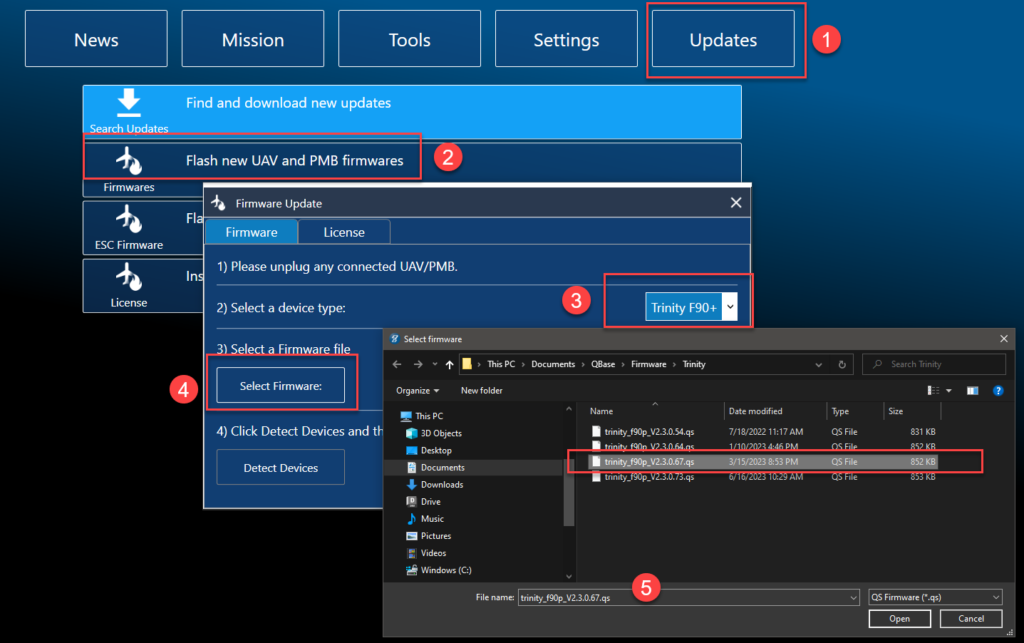
We will keep track of this situation and will make updates as things change. If you have any questions, or need assistance with flashing your Quantum Trinity F90+ firmware, please contact us via our support page: https://www.seilergeodrones.com/contact-us/?reason=Support

Leave a Reply